Writing My First AI Generated Book: How ChatGPT and MidJourney Helped Me Halfway Through
A Beginner’s Journey: Leveraging AI and Supportive Platforms for Writing a Book

I am not a natural writer. I do not have a clue about design. Even with all those lacking skills, I wrote a Kindle book and distributed it in less than a week. I was excited when I finished the book. I have said for years that I wanted to do this. I have been a Software Engineer for over 9 years and primarily program .NET and C#. I am not a master hacker, but I decided to write this code in Python and learn a little more about hacking in the process.
I found this process tedious and not as simple as some people might think. Having AI tools speeds up the process, but it is not a substitute for human comprehension and due diligence. I found that ChatGPT helped with the bulk of the writing but still lacked some common sense related to the output of results. Midjourney was just great, and I have no complaints since I suck at design. So how did I do it? I used ChatGPT-4(Plus Subscriber for $20 a month) and a paid subscription to Midjourney for $10 dollars a month. Here are the steps below.
1 .The Prompt for the Course Outline
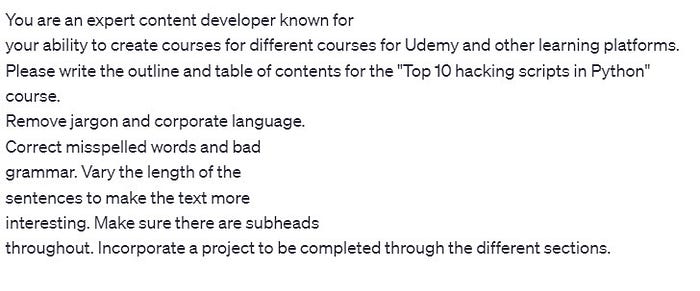

This can be varied across different platforms for reuse.
2. The Prompt for writing the chapters
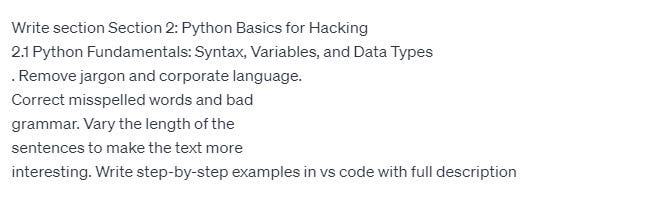
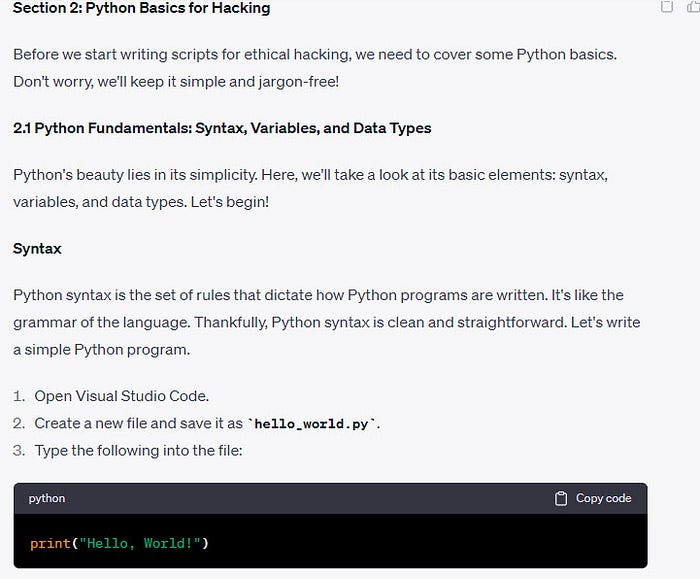
The results were decent but some of the code examples were not great. I had to enhance the code examples and text as I wrote. Also I used Snipping Tool and Snagit for Code Examples in Visual Studio Code.
3. Microsoft Word to post the results and format
I copied the ChatGPT results and formatted it in Microsoft Word. I also downloaded the Grammarly extension (Free!!!) to help with spelling.
4. Kindle Create App
I used this to create my book for distribution on the Amazon Kindle Store.
I copied my formatted text from Microsoft Word and pasted it into the App.
The nice thing about the Kindle Create App is that it formats your book for you and has built in processes to simplify the process.
Also you can export the book when completed to the Kindle store in the correct format.
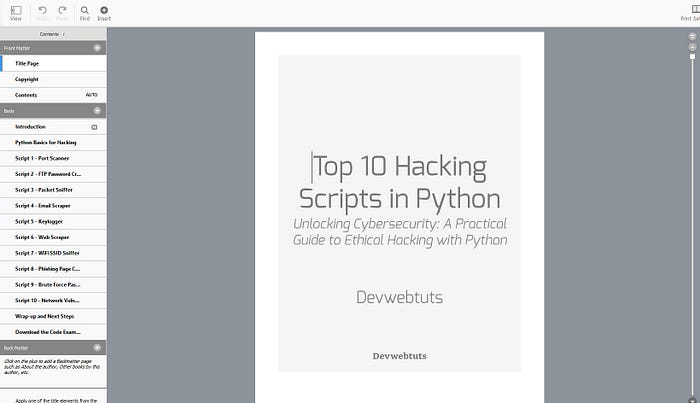
5. The Prompt for Midjourney book cover
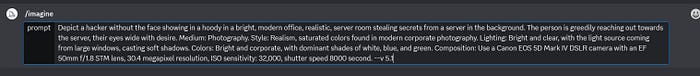
There is a learning curve to Midjourney but I was able to get it to the best of what I like. The variations are below as well as the how to link to Midjourney.

6. Published it on Amazon Kindle Direct
Once I exported it from the Kindle Direct App, I published it on the store Directly. The process is simple. You can publish it as an eBook, paperback or hardcover.
In this process, you will click create and walk through the steps to publish. You can set the price, promotions, and upload your book cover and manuscript as well.
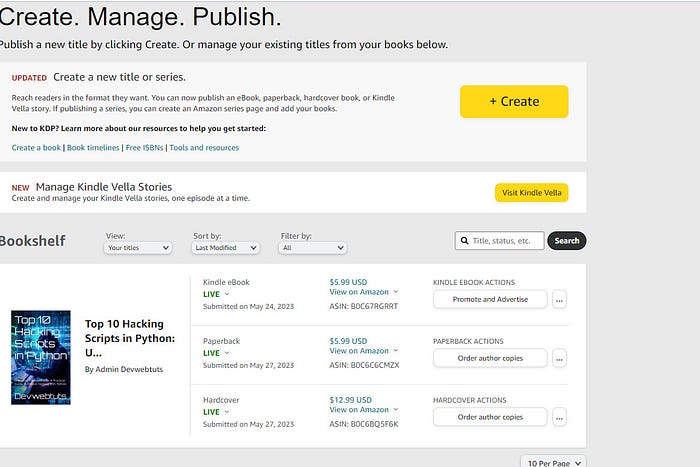
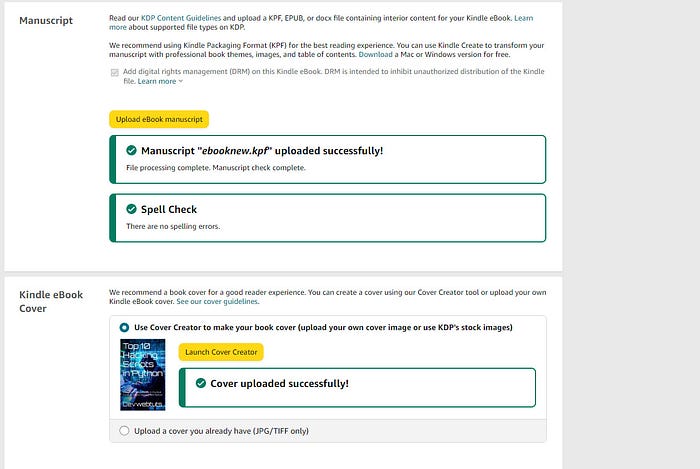
Conclusion
I hope this article was helpful. If it is, please like it and follow me. Thank you.
